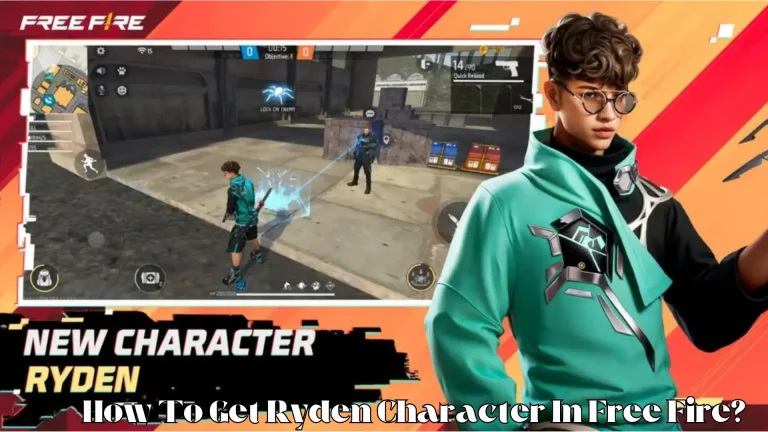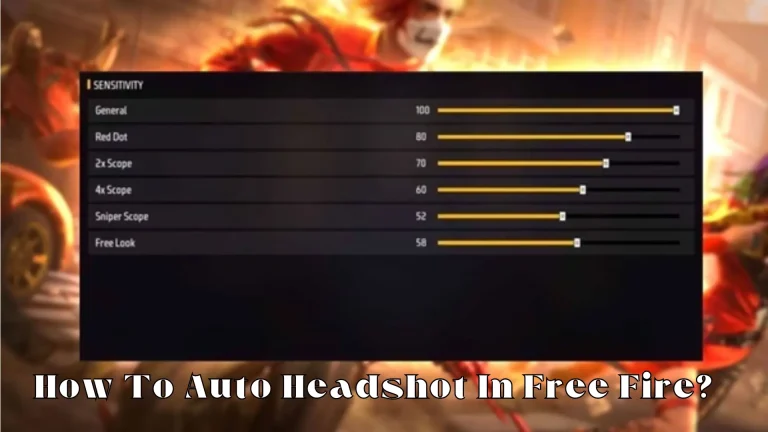How to Change Servers in Free Fire? Full Guide
Free Fire is a well-known battle royale game worldwide. Due to this, the developers have set up different servers for players in various regions. This allows them to gather feedback and address player queries more efficiently. While Free Fire officially does not allow players to change servers, many players from different regions wish to do so in order to experience gameplay on different servers and communicate with others. Here are some tips to change servers in Free Fire. You can join Free Fire Advance Server where you can share battleground with profession free fire players.

Create Another Login Account
To create another login account, follow these steps:
- Install a VPN.
- Create a new account using Google or Facebook.
- Do not delete your previous account.
- Log in with your newly created account to your current Garena Free Fire Guest account.
Using a Guest Account
To create a guest account, you need to delete the previous guest account and use a VPN. Follow these steps to create a guest account:
- Download the VPN for your desired region server.
- Turn on the VPN and create another guest account.
- At the bottom, you will see the required server name or region.
- Select it, and you will successfully shift your account to your new Free Fire server.
Ask Your Friend to Help You
You can ask a friend from another region to create a guest account for you and share the account information. Then, simply log in with the new Google or Facebook account and log out of your previous account. This way, you’ll be able to play on the new server.
Recap – How to Change Server in Free Fire?
To change servers in Free Fire, you can create a guest account, log in with an additional account, or ask a friend from another region to create a guest account for you.
Read More