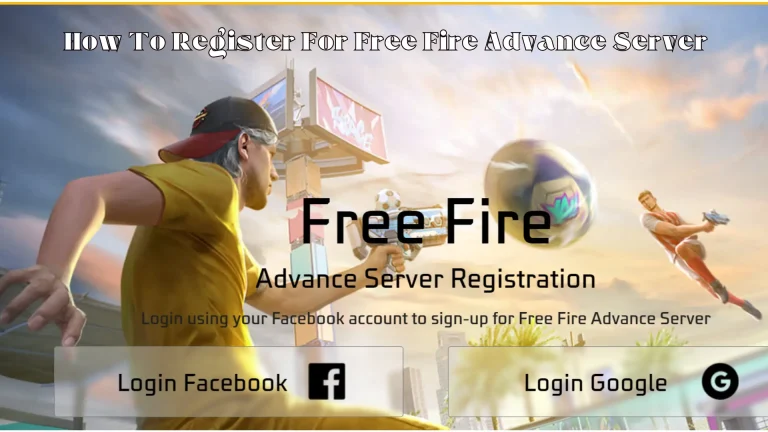How to Create a Guild in Free Fire – Complete Guide
Free Fire, the world’s most popular battle royale game, offers exciting features like creating a guild. Forming a guild in Free Fire allows you to play with your friends or other players of the game. You can even take part in guild tournaments to earn dog tags that contribute to your rewards.
Playing Free Fire solo can be dull, but by creating a guild and inviting fellow enthusiasts, you can elevate your gaming experience. Engaging with passionate Free Fire players can provide valuable insights and enhance your skills. For exclusive free fire features you must join free fire advance server. Here’s a guide on how to create a guild in Free Fire and unlock a new level of battlefield excitement.

Methods to Create a Guild in Free Fire
To create a guild in Free Fire, follow these steps carefully. First, sign in to your Free Fire account to access the guild section. Next, click on the ‘Create a Guild‘ button located at the bottom right corner of the screen. Then, make your desired adjustments, such as choosing a name, slogan, guild badge, region, style, approval method, level, and rank.
Finally, you’ll need to pay either 5000 gold or 1000 diamonds to successfully create your guild.
Recap – How to Create a Guild in Free Fire
To create a guild in Free Fire, you first need to sign in and access the guild section. Then, proceed to the create section where you can set the required adjustments, including the name, slogan, badge, region, style, approval method, level, and rank. Finally, you’ll need to pay either 5000 gold or 1000 diamonds to complete the process.
Read More