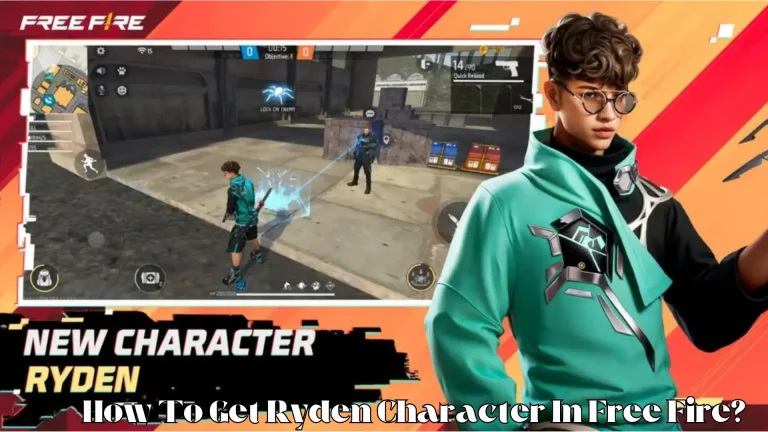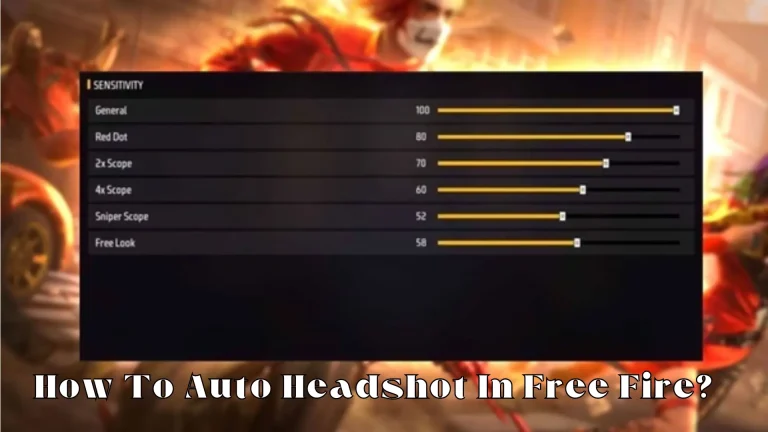Why Free Fire Is Not Working? A Complete Guide
Free Fire is the most popular battle royale game known for its latest updates and features that enhance the gaming experience. However, as the developers of Free Fire always strive to introduce new features and updates, players sometimes encounter errors or login issues. These issues often arise due to maintenance problems with the server, causing difficulties for many players in accessing the game. Nevertheless, the developers of Free Fire work diligently to resolve these issues as quickly as possible. For Exclusive free fire features you can test Free Fire Advance Server. Additionally, there could be other possible reasons why Free Fire is not working well and players are facing difficulties in playing. Let’s explore some of them in detail.
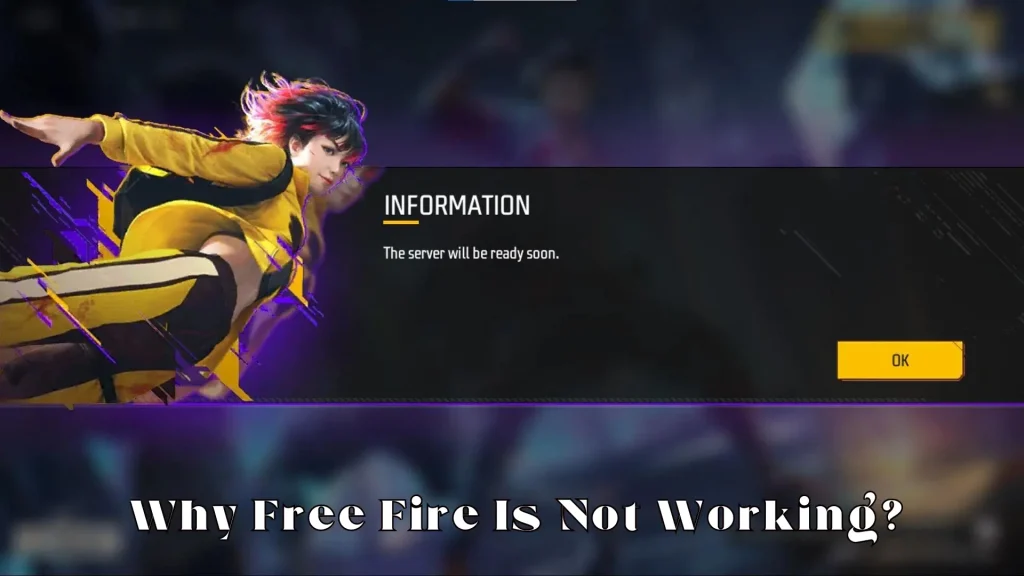
Requirement Issues
One common issue that may cause trouble when playing Free Fire is that some devices do not meet the minimum specifications. Here are the requirements for Android and iOS that you need to fulfill:
Android:
- OS: 4.0.3 or higher
- Storage: 270 MB
- RAM: 1 GB
- CPU: Quad Core
iOS:
- iOS: 8.0 or higher
- Storage: 460 MB
- RAM: 1 GB
- CPU: A6 Duo Core
Solution: If you cannot meet the criteria or requirements set by the developers, don’t worry. You can still enjoy Free Fire on your PC. Otherwise, you will need to fulfill the requirements to play the game smoothly.
Network Connection Error
After the new update of Free Fire, if your Free Fire account is not logging in or facing any issues, then you need to follow these steps:
- Check your network availability.
- Restart your phone.
- Restart your network connection or mobile data.
If errors persist, then you should check the Free Fire official sites to see if the servers are down.
Recap – Why Free Fire Is Not Working?
The errors with Free Fire accounts may be due to network connection issues, server maintenance problems, and device requirement issues.
Read More