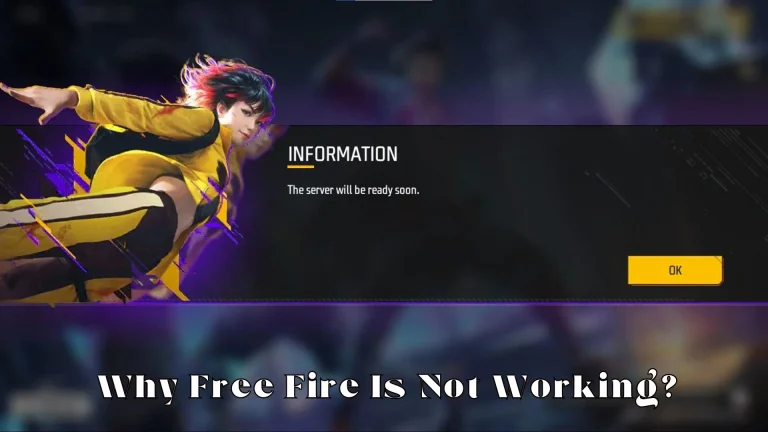How to Register for Free Fire Advance Server?
Free Fire has gained a lot of popularity for its latest features, so the developers of Free Fire have introduced its advance server where players can test upcoming new features, weapons, characters, guns and many more. Not every Free Fire player can access the Free Fire advance server as it is specific to some players and requires registration for it. You can join the Free Fire advance server through Android devices. In this article, we will guide you on how you can register for the Free Fire advance server.

Steps to Register for Free Fire Advance Server
To access the Free Fire advance server, you have to follow the registration process given below:
- Firstly, you need to search for the official website of the Free Fire advance server, which is “ff-advance.ff.garena.com.”
- Next, you have to sign in with your social media account, including Facebook or Gmail. This will help Garena to identify you.
- Now, you have to fill out the form provided by Garena with accurate information about yourself.
- Before proceeding, make sure to carefully read and accept the terms and rules to access the Free Fire advance server.
- Finally, click on “Join Now” to complete the registration process.
Access Through Activation Code
After completing the registration process for the Free Fire Advance Server, it does not necessarily mean that you have been selected. You will need to check your email approximately one week after registration. If you receive an activation code from Garena’s official, congratulations! You have been selected for the Free Fire Advance Server. This code will grant you access to the Free Fire Advance Server.
Download and Play Free Fire Advance Server
Once you have received access to the Free Fire Advance Server, visit the official website and download its APK file. Install the APK file and start enjoying the game.
Recap – How to Register for Free Fire Advance Server
To register for the Free Fire Advance Server, you need to visit its official website, fill out the form with accurate information, and submit your application. This will ensure that your registration is successful.
Read More